Trim All
Did you ever wish that you could turn down all the channels of your mix so that you could raise one channel just a little bit higher? It’s built into the A640, A360, and A320 and it’s called Trim All. Each press of this button combo lowers all channels simultaneously by 3dB.
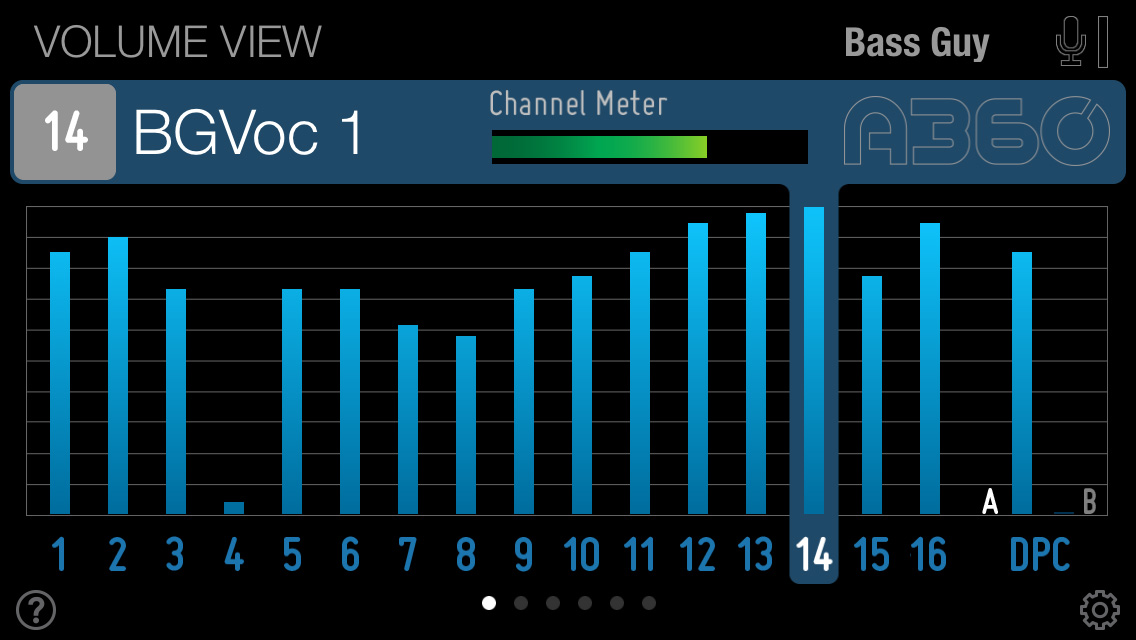
Trim All In Action
Below you can see a set of four screen shots from the A360 Display app that show the Trim All function in action. We’ll assume that we are at the point while mixing where we’d like to get the level of Backing Vocal 1 on Channel 14 a bit louder. But it’s already all the way up.
In the topmost screen shot in this example, the original levels of this mix are shown in blue, the standard on-screen colors for the A360 Display app. When the Trim All function is used, all levels in the mix move downward uniformly; this is shown in magenta in the second screen shot in the example. The original mix levels are shown in the background. Notice, too, that Channel 4’s level is now at zero.
With one more press of the Trim All key combo, the mix levels move to the positions shown in yellow in the third screen shot. The previous two sets of levels are shown dimmed in the background for comparison. The mix balance between all of the channels is still exactly the same, just the overall level is different.

Now you can raise the level of Channel 14 while leaving the channel-to-channel balance of all the other mix components intact. The results are seen in the final screen shot. You can use the Trim All function as often as needed while mixing.



