
A360 Features
How many channels is the A360?
 The A360 has a powerful 36-channel mix engine at its core, and that mix engine allows musicians to mix up to 16 mono or stereo standard mix channels, a mono or stereo Dual Profile Channel™, and mono or stereo ambience. The channels for each A360 in the system can be selected individually from all of the channels in the system (up to 64 of them). That allows each musician in an ensemble to control whatever combination of individual channels and submixes he or she needs to get the perfect monitor mix, without any musician having to manage too many channels while playing. The A360 gives you the space to keep appropriate individual channels and submixes in stereo—improving fidelity of the overall monitor mix— while still keeping things simple for the musician.
The A360 has a powerful 36-channel mix engine at its core, and that mix engine allows musicians to mix up to 16 mono or stereo standard mix channels, a mono or stereo Dual Profile Channel™, and mono or stereo ambience. The channels for each A360 in the system can be selected individually from all of the channels in the system (up to 64 of them). That allows each musician in an ensemble to control whatever combination of individual channels and submixes he or she needs to get the perfect monitor mix, without any musician having to manage too many channels while playing. The A360 gives you the space to keep appropriate individual channels and submixes in stereo—improving fidelity of the overall monitor mix— while still keeping things simple for the musician.
What's new in the A360 compared to the A-16II?
In addition to supporting more channels and programmable channel selection for every mixer, the A360 has a host of new features that give musicians more control over their monitor mix, without overwhelming them with too many different things to manage. The A360 adds per-channel reverb and tone, plus the new Stereo Placement controls with Pan-Spread™ for stereo signals, as well as One-Touch Ambience™, the Dual Profile Channel™, three bands of master tone control with the new Enhance™ control, USB configuration transfer and backup, four Instant Mix Recalls™ (in addition to the 16 standard mix presets), a Mono Mix Out with a dedicated volume control, and both 1/4" and 1/8" stereo outputs. The bottom line is the A360 is a powerful tool that will help you get the best sounding monitor mixes you've ever heard, especially if you're using in-ear monitors.
What does the new Stereo Placement with Pan-Spread™ do?
 Traditional pan controls allow you to position a mono mix channel anywhere in the stereo field of the mix and to control the amount of separation between the left and right channels of a stereo mix channel. What that means, though, is that all of your stereo mix channels are in the center of your mix, and that's not necessarily where you want those signals to be. The Stereo Placement controls on the A360 allow musicians to easily control both the stereo separation (or spread) of their stereo mix channels and their position in the stereo field of the mix as a whole. That means that stereo keyboards or guitar processors and stereo submix channels—drums, singers, horns, strings—can all be "opened up" a bit and still panned left or right in the mix as a whole. The result is a more musical and more natural sounding monitor mix, especially for musicians using in-ear monitors.
Traditional pan controls allow you to position a mono mix channel anywhere in the stereo field of the mix and to control the amount of separation between the left and right channels of a stereo mix channel. What that means, though, is that all of your stereo mix channels are in the center of your mix, and that's not necessarily where you want those signals to be. The Stereo Placement controls on the A360 allow musicians to easily control both the stereo separation (or spread) of their stereo mix channels and their position in the stereo field of the mix as a whole. That means that stereo keyboards or guitar processors and stereo submix channels—drums, singers, horns, strings—can all be "opened up" a bit and still panned left or right in the mix as a whole. The result is a more musical and more natural sounding monitor mix, especially for musicians using in-ear monitors.
How does the Reverb control work?
It's a very simple control: turn it up to add more reverb to the selected channel, or turn it down to make the selected channel drier. You don't have to worry about programming decay time or selecting a reverb type or anything like that; the A360 per-channel reverb is a simple and effective way to add a bit more spaciousness where it's needed. Some musicians prefer their monitor mix very dry, while others find adding some reverb—especially with in-ear monitors—helps things sound more natural.

What does the channel Tone control do?
Like the channel reverb, Tone is simple by design: turn it clockwise to boost treble frequencies; turn it counter-clockwise to boost bass frequencies. It's a channel-level control, so changes affect only the selected channel.
What is the Dual Profile Channel™?
 The Dual Profile Channel can be used in two different ways. The first is as a Channel Mirror, where it is assigned to the same channel as one of the standard mix channels. This is useful because it allows every musician to put their favorite or most important channel in the lower right corner of the mixer—the easiest place to get to quickly, eliminating the need to find that channel before making a change. If you're using customized channel layouts, the Dual Profile Channel can be a 17th mono or stereo mix channel, adding to the 16 standard mix channels.
The Dual Profile Channel can be used in two different ways. The first is as a Channel Mirror, where it is assigned to the same channel as one of the standard mix channels. This is useful because it allows every musician to put their favorite or most important channel in the lower right corner of the mixer—the easiest place to get to quickly, eliminating the need to find that channel before making a change. If you're using customized channel layouts, the Dual Profile Channel can be a 17th mono or stereo mix channel, adding to the 16 standard mix channels.
Whether you're using the Dual Profile Channel as a mirror or for additional content, the Dual Profile Channel also provides two channel-level presets (or "profiles") for that channel. That allows you to change all of the mix settings for that one channel—volume, stereo placement, reverb, and tone—at the touch of a single button, without affecting the rest of the mix.
Where does the audio for One-Touch Ambience™ come from?
 The A360 gives you two ways to add ambience to your monitor mix, depending on what you want to accomplish with it. The fastest and easiest way is to use the onboard microphone, which is perfect for things like having a conversation between songs in rehearsal without taking your earphones out. The frequency response of the onboard microphone is optimized for speech intelligibility, and there's no setup required.
The A360 gives you two ways to add ambience to your monitor mix, depending on what you want to accomplish with it. The fastest and easiest way is to use the onboard microphone, which is perfect for things like having a conversation between songs in rehearsal without taking your earphones out. The frequency response of the onboard microphone is optimized for speech intelligibility, and there's no setup required.
If you want to use ambience to hear some of the room or to get audience reaction into your mix, the best way to do that is to set up room microphones and send those signals to the A360s as part of the Pro16e digital audio data stream. Either way, the A360 reserves space for ambience audio, so you never have to choose between ambience and mix content.
How does the One-Touch Ambience control work?
It's a simple on-off switch for ambience. You can customize the ON volume, and the One-Touch Ambience button switches ambience audio on to that volume and off. That allows you to quickly add ambience when you want it and to keep it out of the mix when you don't.
Can I save my mix?
Like the A-16II, the A360 allows you to save your mixes so you can reuse them over and over. In addition, the A360 automatically recalls its last setting when it powers up, even if somebody cuts power unexpectedly.
What are the Instant Mix Recalls™?
 The A360 has a total of 20 mix presets: the 16 standard mix presets stored under the channel select buttons (like on the A-16II), plus the four Instant Mix Recalls. The Instant Mix Recall buttons streamline recalling a preset, allowing you to change your whole mix with the touch of a single button.
The A360 has a total of 20 mix presets: the 16 standard mix presets stored under the channel select buttons (like on the A-16II), plus the four Instant Mix Recalls. The Instant Mix Recall buttons streamline recalling a preset, allowing you to change your whole mix with the touch of a single button.
What does the Enhance™ knob do?
 Enhance is a great way to make your in-ear monitors or headphones sound fantastic. The EQ curve for Enhance was developed specifically with the frequency response of in-ear monitors and headphones in mind. The great thing about Enhance is that it's very easy to use, so even musicians who don't know much about EQ can get outstanding results very quickly.
Enhance is a great way to make your in-ear monitors or headphones sound fantastic. The EQ curve for Enhance was developed specifically with the frequency response of in-ear monitors and headphones in mind. The great thing about Enhance is that it's very easy to use, so even musicians who don't know much about EQ can get outstanding results very quickly.
What is the Mono Mix Out for?
It's an easy way to connect to a powered wedge or to add a subwoofer to your rig. It has its own volume control, and its output is your full mix, with all the pan and spread settings collapsed down to center.

What is the USB jack for?
The USB jack can be used for saving and loading mixer configurations, including channel selection and layout from the 64 channels in the network and all the mix presets. In addition, the A360 is user-upgradeable, and the USB jack is used for loading new firmware.
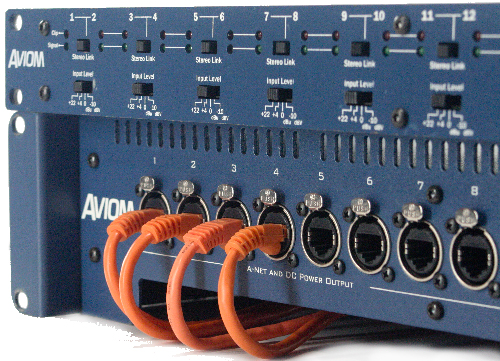 In addition to the A360s, you'll need an Aviom Pro16 Series input module or console card for getting audio in to your system and an A-Net Distributor for providing copies of the digital audio stream to the personal mixers. Standard Cat-5e cables are used to connect all the devices. This gives you a basic system supporting up to 16 mix channels.
In addition to the A360s, you'll need an Aviom Pro16 Series input module or console card for getting audio in to your system and an A-Net Distributor for providing copies of the digital audio stream to the personal mixers. Standard Cat-5e cables are used to connect all the devices. This gives you a basic system supporting up to 16 mix channels. The new AN-16/i v.2 Input Module introduces a new version of A-Net, called Pro16e. It's fully compatible with Pro16 A-Net, but it supports up to 64 channels in the digital audio data stream. The AN-16/i v.2 adds an A-Net In jack, and you can daisy-chain up to four of them to get up to 64 channels. The channels each A360 uses for mixing can be selected individually from all of the channels available in the system by using the free
The new AN-16/i v.2 Input Module introduces a new version of A-Net, called Pro16e. It's fully compatible with Pro16 A-Net, but it supports up to 64 channels in the digital audio data stream. The AN-16/i v.2 adds an A-Net In jack, and you can daisy-chain up to four of them to get up to 64 channels. The channels each A360 uses for mixing can be selected individually from all of the channels available in the system by using the free  Yes, everything is compatible. If your system has 16 or fewer channels in it, set your A360s to Pro16 mode on the back panel, and you'll be up and running. If you have more than 16 channels in the system, the A360s will utilize the Pro16e data stream while the A-16II and A-16R Personal Mixers will use only the first 16 channels.
Yes, everything is compatible. If your system has 16 or fewer channels in it, set your A360s to Pro16 mode on the back panel, and you'll be up and running. If you have more than 16 channels in the system, the A360s will utilize the Pro16e data stream while the A-16II and A-16R Personal Mixers will use only the first 16 channels. Tactile shakers and subwoofers are a great way to supplement the low end, especially for bassists and drummers who often like to really feel their monitor mix. Simply connect the Mono Mix Out to the input of the amplifier for the subwoofer. The Mono Mix Out has its own volume control.
Tactile shakers and subwoofers are a great way to supplement the low end, especially for bassists and drummers who often like to really feel their monitor mix. Simply connect the Mono Mix Out to the input of the amplifier for the subwoofer. The Mono Mix Out has its own volume control.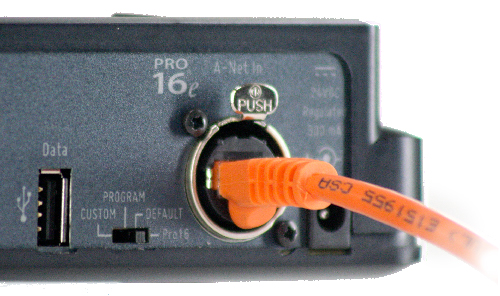 The A360 offers a number of options for assigning channels to mixer buttons, depending on your channel count and preferences.
The A360 offers a number of options for assigning channels to mixer buttons, depending on your channel count and preferences.