Network Mix Back
for wireless in-ear monitors
For the ultimate freedom on stage, many musicians prefer wireless in-ear monitors. Aviom's exclusive Network Mix Back™ feature extends that freedom to personal mixing, with a single-cable solution for the A640 and A360 Personal Mixers—with audio and DC power in and stereo mix audio back out—all on a single Cat-5e cable.
Network Mix Back is a feature that is available whenever an A640 or A360 Personal Mixer is connected to a D800 A-Net Distributor.
Freedom from cable clutter
With Network Mix Back, you can streamline connections to performers' wireless in-ear monitors, reduce the amount of analog cable in your rig, improve freedom of movement, and clean up the stage—without sacrificing audio quality or system performance.
One cable for everything

Network Mix Back uses the Cat-5e cable you already have for your personal mixer. Because the A640 and A360 Personal Mixers and the D800 or D800-Dante A-Net Distributors communicate bidirectionally, the D800 can provide multi-channel audio and DC power to the A640 and A360 mixers and receive the stereo mix back from each connected Personal Mixer. One cable does it all. Each D800 can support eight A640 and/or A360 Personal Mixers in any combination; providing eight stereo mixes in all.
Simple connections to transmitters

Whether your wireless in-ear transmitter has analog inputs or a Dante network interface, Network Mix Back makes connections easy. The D800 or D800-Dante assembles the stereo mixes into a single 16-channel digital audio stream, which can be routed into the Dante network or sent via A-Net to an AN-16/o v.4 Output Module* for conversion back to discrete analog audio signals. One D800 and one AN-16.o v.4 provides wireless connectivity for eight users.



Setting up Network Mix Back
Using Network Mix Back requires a D800 or D800-Dante A-Net Distributor along with the A640 or A360 Personal Mixers for performers who want to connect to wireless in-ear transmitters via the network cables.
Connecting to analog in-ear transmitters

Both the D800 and the D800-Dante include a rear panel MIXES OUT port. All eight stereo mixes from connected A640 and A360 mixers are output here, as a 16-channel A-Net stream.
To get those mixes into the individual transmitter units, simply connect a Cat-5e cable from the Mixes Out port to the A-Net In port on the AN-16/o v.4 Output Module*, which converts the channels back to analog. Connect analog cables from the AN-16/o v.4 to the left/right inputs on up to eight wireless transmitters, and you're all set. No routing, configuring, or assigning is required. The D800's port #1 supplies channels 1-2, D800 port #2 supplies channels 3-4, etc.
Network Mix Back to Dante
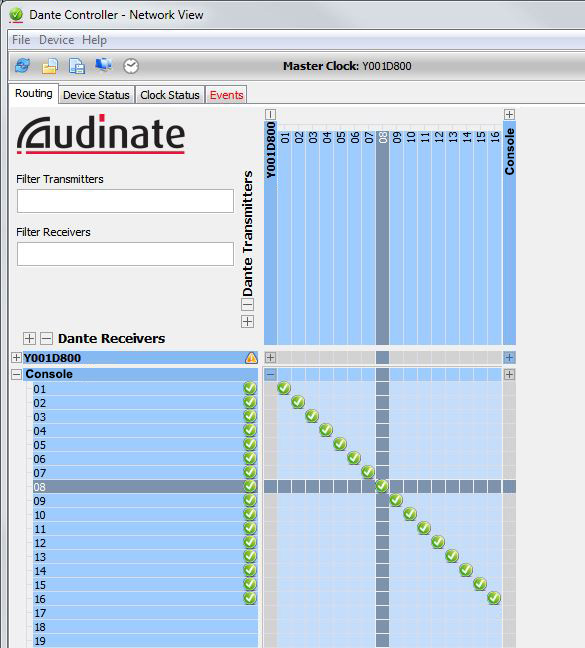
Click to expand
On the D800-Dante, the stereo mix outputs from each connected A640 or A360 are also available to the Dante network. Using Dante Controller, Network Mix Back channels from the D800-Dante can be routed into the Dante network, for distribution to Dante-enabled transmitter units, consoles, or other devices. This direct digital patching does not require the AN-16/o v.4 Output Module. You can use existing outputs on Dante stage boxes, mixing consoles, or any Dante device that can output the stereo mix from an A640 or A360.
Learn More
Get more detail on Network Mix Back setup, Expanding a Personal Mixing System, using the D800 front-panel switches and more.
* Compatibility Note: AN-16/o v.4 Output Modules with serial numbers 51162 and lower (from 2013 and before) are compatible with only Pro16 A-Net and not Pro16e A-Net. The Pro16e version of A-Net is used by the AN-16/i v.2 as well as the D800 and D400 line of A-Net Distributors.