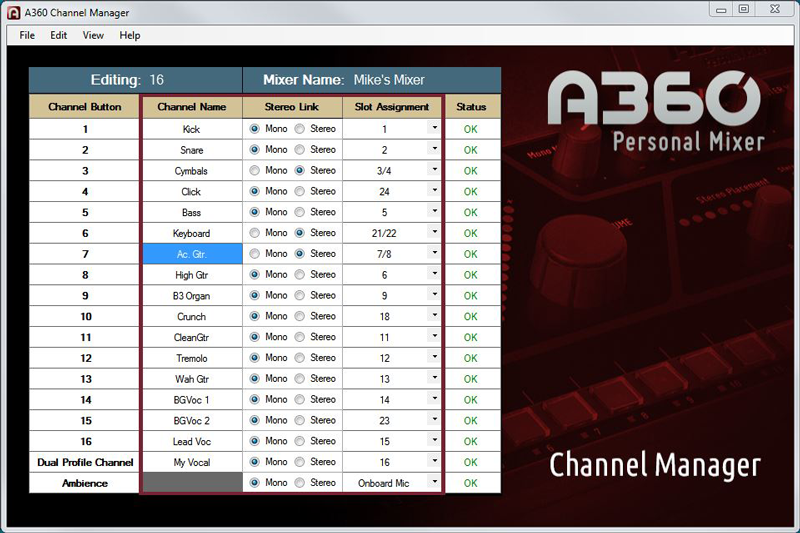
Features
- Create custom channel configurations for the A360 Personal Mixer
- Assign network audio to the Dual Profile Channel and/or One-Touch Ambience button
- Save up to 16 configurations to USB memory stick
- Recall configurations from a USB stick for editing
A360 Channel Manager™ is a PC-based application used to created custom channel configurations for the A360 Personal Mixer. This allows you to customize both the channel selection and the channel arrangement for each A360 Personal Mixer in your system.
The free software allows any Pro16e network slot to be mapped to any mix channel on the A360, including the 16 standard mix channels, the Dual Profile Channel™, and One-Touch Ambience™.
Product Details
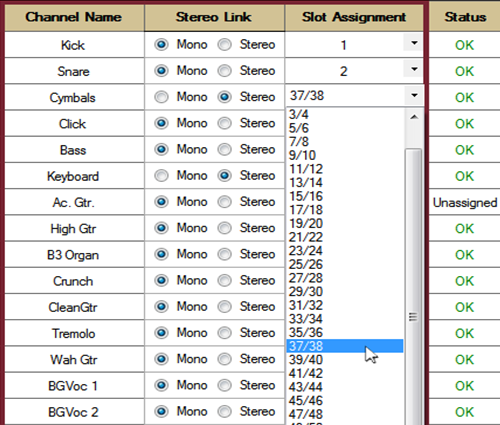
The A360 Channel Manager has an easy-to-use graphical interface designed to simplify the configuration of custom channel maps for the A360 Personal Mixer. Up to 16 configurations can be created and saved to a USB memory stick for loading into A360 Personal Mixers.
Streamlined Management
The A360 Channel Manager software uses a single window, providing easy access to the functions needed to set up each channel button. Each mix channel button can be set to be either mono or stereo and can host any of the 64 network sources available in the Pro16e audio stream.
Customized Configurations
Customizing the channel layout for each A360 in your system allows each performer
 to control exactly the channels they need. For instance, singers can be given control over individual vocal channels and a stereo submix of the drums, while the rhythm section utilizes more individual drum channels and a stereo submix of all of the vocal channels. The A360 Channel Manager allows you to quickly customize both the channel selection and layout for each A360 Personal Mixer in your system.
to control exactly the channels they need. For instance, singers can be given control over individual vocal channels and a stereo submix of the drums, while the rhythm section utilizes more individual drum channels and a stereo submix of all of the vocal channels. The A360 Channel Manager allows you to quickly customize both the channel selection and layout for each A360 Personal Mixer in your system.
To make setup easier, use the Aviom Input List Worksheet.
A360 Channel Manager Technical Specifications
A360 Channel Manager is designed to run on a PC under Microsoft® Windows® 7 and above. The minimum computer system requirements are listed below:
- Intel® or AMD® processor - 1 gigahertz (GHz) or faster
- Intel, AMD, or 100% compatible motherboard & chipset
- Microsoft® Windows® 7, Windows 8, Windows 10
- 2 gigabyte (GB) RAM (32-bit systems) or 4 GB RAM (64-bit systems)
- 15 MB of free hard disk space for full installation
- DirectX 9 graphics device with WDDM 1.0 or higher driver
- One available USB port for storing and loading configuration files
- The free Adobe Reader (or equivalent) is required to open the
included User Guide - Microsoft .Net Framework 4.0
If your PC does not have the .NET Framework 4.0 components installed, an Internet connection may be required to download and install these Microsoft components.
Macintosh
There is no official support for A360 Channel Manager running on Apple® Mac computers. You may be able to use A360 Channel Manager on Mac by using Parallels or similar OS enhancements that allow the use of MS Windows applications.