Mapping Stereo Links

The A640, A360, and A320 Personal Mixers support 16 stereo mix buttons (that’s 32 channels in all). When connecting and configuring inputs, it’s important to understand how the network inputs get mapped to the Personal Mixer channel buttons.
It’s easiest to view each input device as having stereo input pairs (channels 1-2, 3-4, 5-6, etc.). The odd numbered channel feeds the left side of a stereo channel; the even number feeds the right side. As with most other devices that support mono/stereo input channels, if you don’t need a stereo input for a particular channel, plug the source into the left (mono) input and ignore the right side, leaving it unused. In real-world situations, most personal mixing systems will use a mixture of mono and stereo sources.
A640 and A360 Stereo Channels
The rules described here are in effect when an A640 or A360 Personal Mixer is used in its Default or Custom modes, and when an A320 Personal Mixer is used in its 32-channel mode. Switch an A360’s mode using the 4-position switch on its rear panel.
A320 Stereo Channels
The A320’s mode is changed with a key combination applied during power-up. Hold the Mute button plus the Channel 2 button while powering up the unit to set it to the 32-channel mode. (Note that the A320 ships in 16-channel mode; you can return the A320 to this mode by holding Mute plus Channel 1 during power up.)
Understanding Stereo Channels
In an Aviom A-Net network, stereo links are a global property controlled at the input source ( Dante-enabled A-Net Distributor), digital console card, or analog input module). All Personal Mixers get the same set of network channels with a common set of instructions regarding mono/stereo audio.
When network source channels are stereo linked, the channels act as a stereo pair, occupying one mix channel button on the A640, A360, and A320. The example table below shows the mapping of 32 input sources to an A320’s channel buttons. This is equivalent to the A640 and A360 Default mode.
Note that the analog AN-16/i v.2 Input Module is used for the example as seen in the table’s heading, but any valid combination of input devices, including a Dante network, can be used. The Stereo Link switches are on the front panel of the AN-16/i v.2 Input Module. Digital console cards (such as the Aviom Y1 for Yamaha devices) have their link DIP switches on the face of the console card. The D400-Dante and D800-Dante A-Net Distributor products have DIP switches to control Stereo Links.
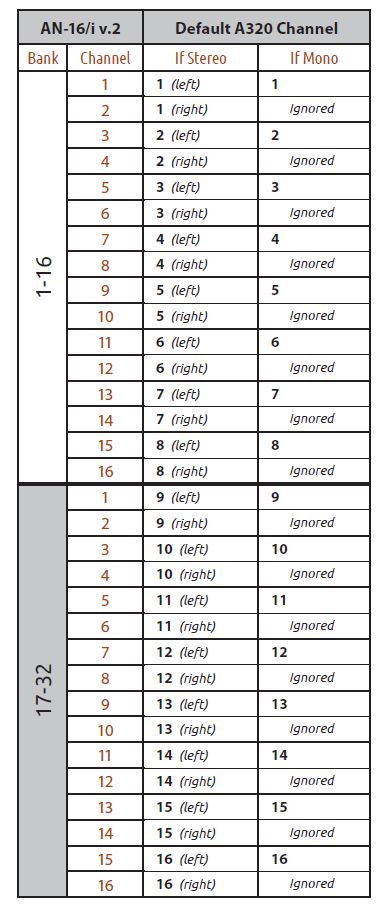
If the channels are not stereo linked, then only the odd (left) input channel is utilized by the Personal Mixer, and the even (right) input channel is ignored even if you connect an audio source to that input.
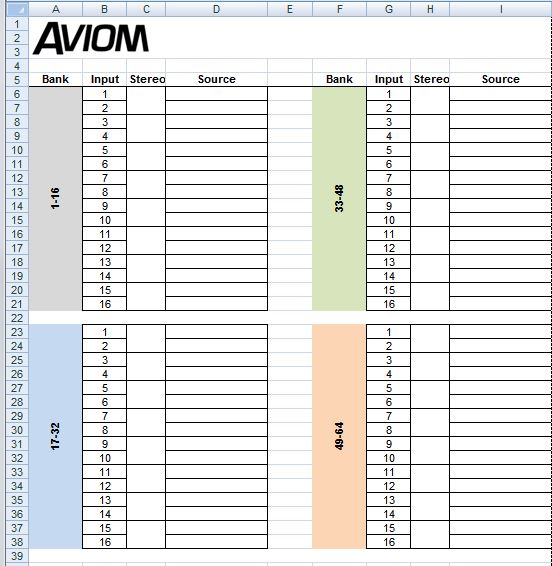
Note that this mapping applies to the A640 and A360 Personal Mixers as well, but the A640 and A360 can support even more sources (up to 64)by using custom channel mapping.
Note: Using custom channel mapping requires that you understand how the network’s global stereo links are used by the Personal Mixers in your system. The channel mapping feature cannot be used to set up stereo links when building a custom channel map for an A640 or A360.
We’ve created a simple input list spreadsheet that you can use to keep track of the mono/stereo input sources in your audio system. Download it for free.




1 Reply
Trackback • Comments RSS
Sites That Link to this Post