
Global Trim and Mixing By Subtraction
There are two important ways to make any given source sound louder in the mix: turn that source up or turn everything else down.
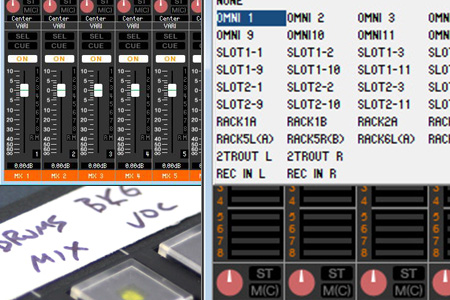
Learn how to assign a submix to a console card channel on a digital mixer

Explore the differences between the A320 Personal Mixer’s two A-Net modes.

The A320 can operate in one of two modes, 16-channel or 32-channel. Learn how to choose the right mode for your application.

It’s easy to assign channels from a Dante network to the D400-Dante using Dante Controller software.

Aviom A320 Personal Mixers simplify recording for the production team of Carson Slovak and Grant McFarland at Atrium Audio.
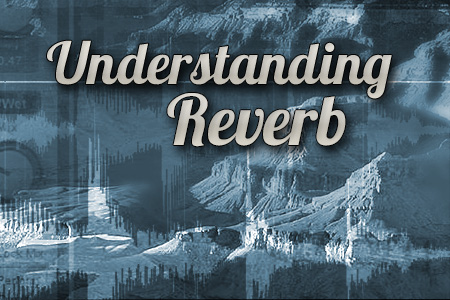
Reverb is one of the most widely used effects in audio production. This tutorial, complete with audio examples, will help you learn the basics of using reverb in your mixes.

Part 2 of our discussion of adding ambience to your in-ear mix covers practical tips for getting room mics set up.

Aviom’s newest personal mixer, the A320, is here! It’s easy to use, sounds great, is affordable, and integrates easily with all existing Aviom products.

Expert advice on how to get gorgeous, readable labels on your Aviom Personal Mixer.