How A320 Stereo Channels Work
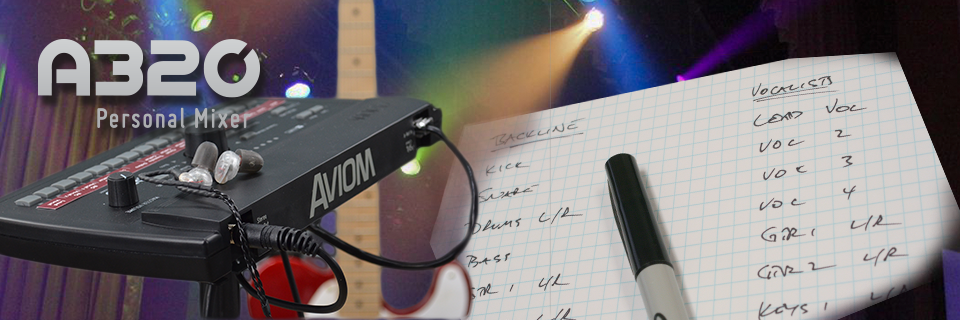
Stereo channels are treated differently on the A320, based on which mode your Personal Mixer is in. The A320 is set for its 16-channel mode by default, making it easy to add an A320 to an existing personal mixing system that has a single input module or console card, or uses legacy A-16II Personal Mixers.
How Stereo Works in 16-Channel Mode
When the A320 is in 16-channel mode, a stereo source will be mapped to two adjacent channel buttons (in odd-even pairs). Pressing either channel button will light both buttons, and the stereo channel pair may be edited using the Channel Volume, Stereo Placement, and Mute controls. Pressing the Solo button will place both channels into solo, isolating them from the rest of the current mix.

A stereo channel in 16-Channel Mode occupies two adjacent mix buttons.
How Stereo Works in 32-Channel Mode
When the A320 is in 32-channel mode, stereo pairs of input source channels are mapped to a single mix channel button on the A320. When a stereo channel is selected, the Stereo Placement feature uses two LEDs to indicate the relative positions of the left and right sides of the stereo signal in your mix.
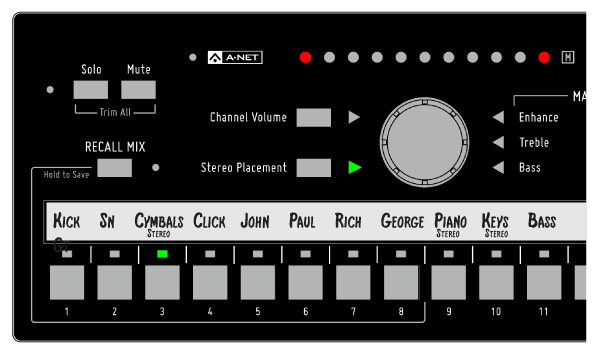
A stereo channel in 32-Channel Mode occupies a single mix button.
Remember that stereo channels are a global resource available to all Personal Mixers in a system. Setting a Stereo Link is done at the analog input module, on the digital console card using DIP switches, or at the A-Net Distributor if your system uses Dante networking.
Learn more: how to set your A320 Personal Mixer for 16-channel or 32-channel operation.




1 Reply
Trackback • Comments RSS
Sites That Link to this Post