
Global Trim and Mixing By Subtraction
There are two important ways to make any given source sound louder in the mix: turn that source up or turn everything else down.

Explore the differences between the A320 Personal Mixer’s two A-Net modes.

The A320 can operate in one of two modes, 16-channel or 32-channel. Learn how to choose the right mode for your application.
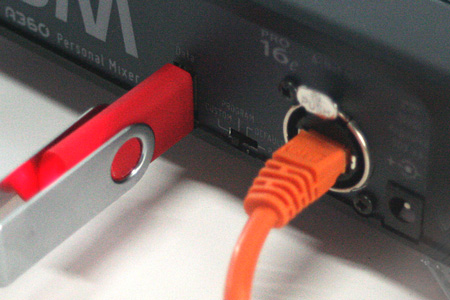
A360 Channel Manager™ simplifies the configuration of A360 Personal Mixers that will be used in Custom mode. Learn how to make a custom configuration.

It’s easy to assign channels from a Dante network to the D400-Dante using Dante Controller software.

Aviom’s A360 Display app can help train musicians to get better mixes.

The Dual Profile Channel gives a performer a way to quickly locate his or her most important channel and adjust its settings in a way that is least disruptive to the performance.
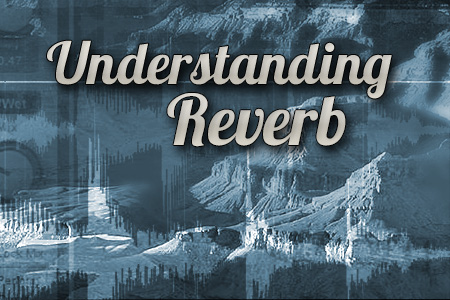
Reverb is one of the most widely used effects in audio production. This tutorial, complete with audio examples, will help you learn the basics of using reverb in your mixes.
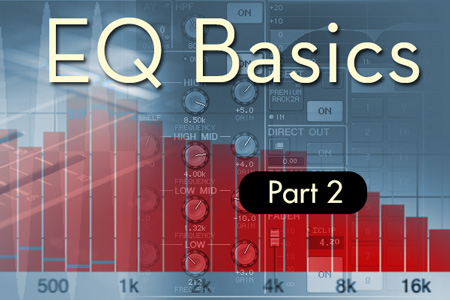
Part 2 of our “All About EQ” series. Learn how frequency and amplitude affect EQ.

Part 2 of our discussion of adding ambience to your in-ear mix covers practical tips for getting room mics set up.

A direct box is an indispensable audio tool equally at home in the studio or on a stage.

There are two important ways to make any given source sound louder in the mix: turn that source up or turn everything else down.

Explore the various mic pickup patterns that lurk beneath the windscreen of your favorite mic.

Understanding the difference between balanced and unbalanced cables and signals can help you get the most out of your sound system.

Adding ambience to your monitor mix can help reduce the sense of isolation some musicians feel when they use in-ears.
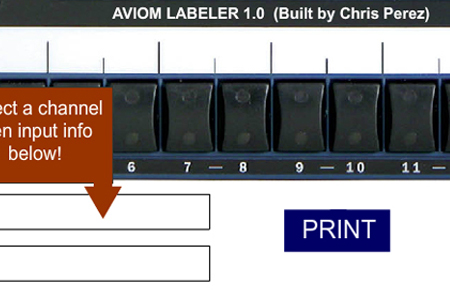
Aviom user, Chris Perez, from Living Word Community Church sent us the Aviom Labeler program that he created so that we could share it with others. Thanks, Chris!

It’s easy to make your own custom-length Cat-5 cables, repair cables with broken connectors, and terminate cables you’ve pulled through your building’s walls and ceilings. Here’s everything you need to know!